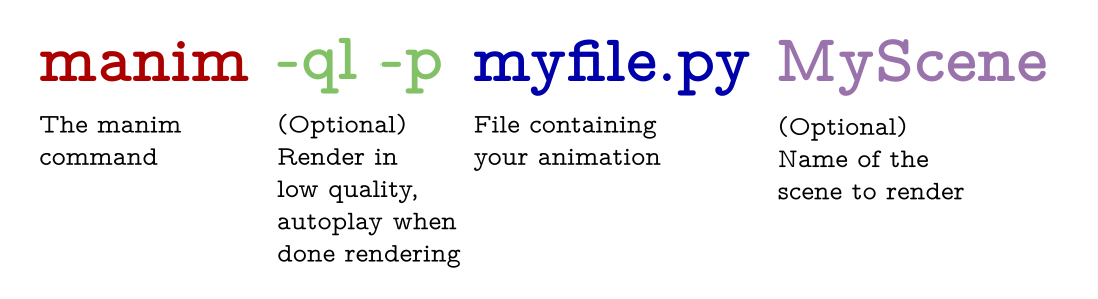IEEE Student Branch, October 18th 2022
Table of Contents¶
- What is Manim?
- Manim vs ManimGL
- How and when to use Manim
- Additional tools
Foreword¶
Slides, code and documentation are available in open source. See last slide.
1. What is Manim?¶



1. What is Manim?¶
To quote 3Blue1Brown:
Manim is an engine for precise programmatic animations, designed for creating explanatory math videos.
Our definition:
Manim is a Python tool that facilitates creating math-related videos.
Did you just say Python?¶
"I don't know anything about Python"
- One of the easiest programming languages to learn
- Many examples to learn from
"I don't like programming"
- Creating animation requires very basic programming knowledge
"I usually run into troubles when installing Python modules"
- Manim works on Windows, macOS, and Linux. Its installation is relatively easy and well documented
Manim's ABC¶
A. Create a file with scene(s)¶
# scenes.py
from manim import *
class SquareToCircle(Scene):
def construct(self):
circle = Circle(color=RED)
square = Square()
self.play(Create(square))
self.play(Transform(square, circle))
self.play(FadeOut(square))
B. Render the scene(s)¶
manim scenes.py SquareToCircle
C. Watch the video!¶
Motivation¶
In a few lines of code, Manim can create nice and precise animations, facilitating scientific communication.
- If a picture is worth a thousand words, what about a video?
- Not limited to pure mathematics
Motivation: example¶
How to explain the Newton-Raphson's iterative method, used to find a root some function $f$?
$$ x_{k+1} = x_{k} - \frac{f(x_k)}{f'(x_k)} $$2. Manim vs ManimGL¶

A bit of History¶
- March 2015: first video by 3b1b, already using Manim
- August 2018: 3b1b announced in a FAQ the existence of Manim
- November 2019: 3b1b/manim is made publicly available
- May 2020: ManimCommunity/manim fork is created
Manim Community Edition¶

Goals:
- easier to use
- more stable over time
- well documented
- community driven
What to choose¶
Reasons to prefer Manim:
- Easier cross-platform installation.
- Does not require installing OpenGL.
- Maintained by the community. Hence, more stable accross time, meaning that your recently created code is more likely to still work in 2 years with Manim than with ManimGL.
- Very good documentation, see here.
Reasons to prefer ManimGL:
- You want to reproduce some of 3b1b's videos, available on GitHub.
- You need features that are (currently) only available with ManimGL.
3. How and when to use Manim¶
Prerequisites¶
- Python >= 3.8 installed
- Basic knowledge in Python, git, $\LaTeX$ and command line
See GitHub README.
Installation¶
| Follow the guide, e.g., for Manim: |

|
Creating a scene¶
# myfile.py
from mamim import *
class MyScene(Scene):
def construct(self):
square = Square()
self.play(Create(square))
self.play(square.animate.rotate(90 * DEGREES))
self.play(square.animate.set_color(BLUE))
self.play(Circumscribe(square, Circle))
self.play(Uncreate(square))
Not limited to rendering videos¶
Additionally, Manim can render images (e.g., see first slide) or gif.
It can also render 3D videos...¶
Or animate SVG files!¶
Or animate SVG files!¶
Then, what's next?¶
Create more advanced animation, and get inspiration from others, see:
- Made with Manim, a collection of content creators utilizing the power of Manim
- Reducible, a YouTuber that utilizes Manim for its videos
- Summer of Math Exposition #SoME2 Youtube hashtag, few hundreds of videos using Manim
- the Manim subreddit for questions and inspirations
- the Manim Community discord for questions and inspirations
When to use Manim?¶
"Is Manim for everyone?"
- Yes, we believe most students and professors can benefit from using Manim
"Is Manim for every presentation?"
- No, Manim is best used when animations make things clearer to the audience
"What should I be aware of?"
- Creating animations can take a lot of time (designing and rendering)
"When is Manim particularly useful?"
- In small conference talks (~ 10 min.), educational videos, blog posts, ...
4. Additional tools¶
Manim Plugins¶
Many plugins were created by users, some of which can be found on https://plugins.manim.community/.
We particularly like:
- Manim Physics, a physics simulation plugin for Manim
- Chanim, an animation engine for explanatory chemistry videos
- ManimML, a project focusing on visualizations of common Machine Learning concepts
- Manim Automata, to render Finite State Machines
- Manim GearBox, to animate gearboxes
Using Manim inside Jupyter¶
This presentation uses Manim inside Jupyter Notebook cells.
%%manim SquareToCircle
class SquareToCircle(Scene):
def construct(self):
circle = Circle(color=RED)
square = Square()
self.play(Create(square))
self.play(Transform(square, circle))
self.play(FadeOut(square))
The Manim Community wrote a comprehensive tutorial on how to use Manim inside a Jupyter Notebook!
NOTE: this feature is only available with Manim, not ManimGL
Interactive presentation with Manim Slides¶
Remember root finding example from earlier?
What if we could pause the video whenever we want? Go backward, forward, reverse, and so on?
With Manim Slides, you can transform any Manim / ManimGL scene into a PowerPoint-like presentation!
With only one change, turn your video into a slides presentation!¶
from manim import *
from manim_slides import Slide
class RootExample(Scene): RootExample(Slide):
def construct(self):
# Not shown: constructing axes, labels, graph, dots, etc.
self.add(ax, labels, graph, dot) # Add plot to scene
self.wait() # Wait for some time
self.pause()
self.play(Create(tangent)) # Animate tanget creation
self.pause()
self.play(Write(fraction)) # Animate fraction writing
self.pause()
while abs(f(x)) > 1e-6: # Until convergence
dx = -f(x) / df(x)
x += dx
# Not shown: new dest., and creating horiz. arrow
self.play(Create(direction)) # Animate arrow creation
self.play(...) # Animate dot's displacement and arrow's fading
self.pause()
self.wait(5) # Wait for some time
Demo time!¶
Thank you for listening!¶
 |
 |
|